Streamline your tender management and receive subcontractor and supplier quotes directly inside Cubit Select. Managing y...
Streamline your tender management and receive subcontractor and supplier quotes directly inside Cubit Select. Managing y...
Are you still using Excel for your construction estimating? While Excel offers some powerful tools, it may be worth your while to explore other options as well.
In this post, we’ll look at some of the pros and cons of both Microsoft Excel and Cubit estimating software. When you know more about each option, you’ll be in a great position to choose the best resource for you.
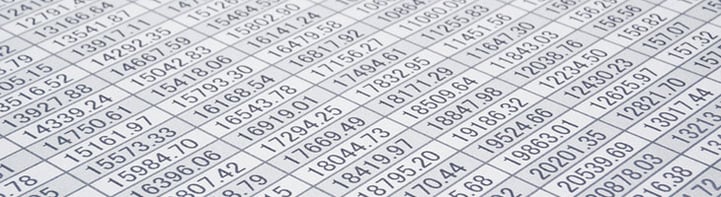
Microsoft Excel is relatively easy to use and readily available. Contractors who are new to the business or who work on relatively small projects can get by with the capabilities included with Excel.
First available in the late 1980s, Excel is a general spreadsheet program that is used across many different industries in a variety of ways. Because it’s used for so many different applications, it’s quite versatile. That said, its versatility can also be a downside in some ways. For example, Excel requires that you create estimator-specific spreadsheets that are customised for your business, and this can be time-consuming.
It can be difficult to maintain a standardised approach to estimating if you’re using Microsoft Excel. This is because Excel is a general spreadsheet program and doesn’t include estimator-specific functions.
For many construction firms, there comes a time when Excel just isn’t powerful enough to manage the estimating tasks at hand. Also, if you have multiple people using the spreadsheet, you can face some pretty large debugging issues at times. These issues are time-consuming, and they keep you from working on the tasks that actually bring more work into the business.
While Excel is good at performing calculations, there is plenty of room for human error. For example, you’ll need to build formulas into the spreadsheet, and these formulas can easily be altered, either on purpose or by mistake. Mistakes in formulas can cause drastic discrepancies in your numbers, and it can be difficult to pinpoint where the mistake is coming from.
Let’s now take a look at construction estimating software like Cubit.

Designed specifically for estimating building and construction projects, Cubit has exactly what you need to create accurate, reliable estimates. You don’t have to program your own formulas like you do in Excel, and you don’t have to spend time setting it up or creating complicated spreadsheets and workbooks.
You can import your plans into the software and then trace directly over those plans as you work. You can look at elements of your plan from any angle in 3D, and you can use this capability as a cross-referencing tool. Cubit uniquely lays out your takeoff and estimate for an all-in-one view, so the information is where you want it, when you need it.
Another advantage of using Cubit over Excel is that you can import supplier price lists into the software so you always have accurate prices for your estimates. Any updates made to your template price lists can automatically be pushed into existing estimates so you always have the most up-to-date information.
Cubit also allows you to group similar information together so you can quickly analyse a job by cost code or material. You can also use the viewport to clearly see the differences between different plans you’re using in your estimates. Once you decide on changes, everything will be updated in your estimate.
Once you’ve created your estimate, you can generate a range of professional reports at the click of a button. Customise your reports to hide or show various items, and share different elements of your reports with a range of people. You can also export your reports into several common formats.
Finally, if you run into any questions or problems while you’re using Cubit, you can access customer support right away. With Excel, there’s no way to get the construction estimating expertise you need to help you with the software, but with Cubit, we’re always here to lend a helping hand with our dedicated support team.
As with any software, there can be an onboarding period while you learn the full functionality of the tool. We’re dedicated to helping you make this onboarding period as easy as possible, with regular product webinars and training available.
To find out if Cubit is right for you, get started today with our no-obligation 14-day free trial. You’ll get to try out the many features available with this powerful estimating solution and discover a smarter way to do estimating and takeoff.
There’s no doubt technology has changed - and continues to change - our lives an...
As technological advancements have transformed our everyday lives, so to have th...
Construction estimating software is well known to give construction professional...


Ⓒ 2024 Buildsoft. All rights reserved