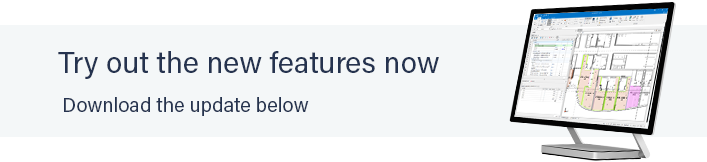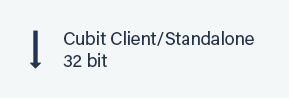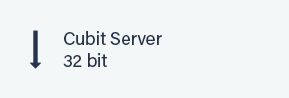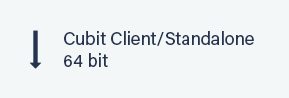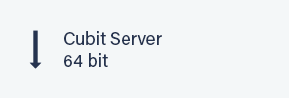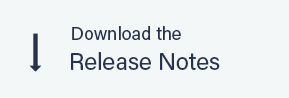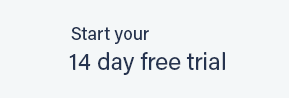Buildsoft has released a new update to Cubit, with version 9.1.4. See details of the enhancements and fixes included in the release below.
Enhancements
- Cubit Select Picked Rates are now displayed in the colour Teal when part of an
External Row Reference.
- Added the ability to underline the term Extra over when printing a Bill of
Quantities report. This is turned on by default and can be disabled within the
BoQ options.
- Updated some wording related to the new Flags feature. “Edit Flag” and
“Advanced” are now “Flag Comment” to better represent what the option is
for.
- Added an option to Remove ^^^ symbols from an imported or transferred
Global Estimating job. This can be turned on or off within the Cubit Options
menu.
- The opening times for large IFC files within the Cubit viewport have been
greatly reduced.
Fixes
- Fixed a rare issue where you were unable to upgrade Cubit if your current
database is using Postgres 9.0.
- Fixed an issue where Cubit Select information including picked rates would be
lost when you copied an already copied job that has picked rates.
- Fixed an issue where some PDF plans could not be imported into Cubit.
- Fixed an issue where all jobs would not get listed when trying to assign a job
for referencing.
- Fixed an issue where an item’s Total would be displayed as blank if that item
had a Calculation Sheet.
- Fixed a rare issue where Full Page Plan report would not be generated
correctly.
- Fixed an issue where items that were marked as Exclude from Total were able
to be transferred across to programs other than Global.
- Fixed an issue where importing Grouping Codes from csv file was copying the
inches symbol twice.
- Fixed an issue where the Details Pane would scroll when scrolling other
panes.
- Fixed an issue where clicking on white spacing to the left of the Estimate
Sheet would lose focus on the highlighted cell.
- Fixed an issue where loading DWG plans would not Zoom fit.
- Fixed an issue where the default Pricelist would not be marked as a template
by default.
- Fixed an issue with the New library opening window where you could not
close it if you left the width and height blank.
- Fixed an issue where when selecting a rounding option through one of the
dropdowns in the ribbon, the selection in the other two dropdowns would get
cleared.
- Fixed an issue where Adjust Rates would sometimes appear off-screen in
multi-monitor setups.
- Fixed a rare issue where opening a newly created Job with an assigned group
code would sometimes cause an exception.
- Fixed an issue where a copied item would not display the Rel in the
description if the Rel belonged to an item in the Calculation Sheet.
- Fixed an issue where an incorrect message “Updating Job” would be displayed
when updating a price list using Update.
- Fixed a rare issue where an exception would occur when pasting an item in a
price list that was copied from a rate sheet.
- Flag alignments and imagery has been refined on 4K resolution.
- Fixed a rare issue with 4K resolution where the Navigation pane did not scale
to the correct size.
- Fixed an issue where the Find field in the References pane was obscured on
4K resolution.
- Fixed an issue where the Details pane would not scroll when using your arrow
keys to move down the list of items.
.
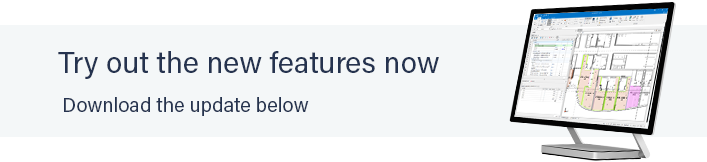
If you're a Cubit subscription customer or have current Software Assurance cover, you can download the latest version of Cubit below. If you would like to update your software but do not have current Software Assurance cover, contact our Customer Success team on (02) 4626 4909.
Learn more