Streamline your tender management and receive subcontractor and supplier quotes directly inside Cubit Select. Managing y...
Streamline your tender management and receive subcontractor and supplier quotes directly inside Cubit Select. Managing y...
Following our ethic of ongoing improvement, we’re listening to your feedback, implementing new functions and delivering updates to further enhance Cubit Select’s usability.
We’ve been listening to the feedback we’re already receiving and are enhancing the way you collaborate using Cubit Select. We’ve added a Job Notes Report, which will give you the ability to generate a list of of the notes that have been added across all Trade Packages and Users for a job.
Now you can easily review the notes associated with your job both within and outside of Cubit Select, making understanding your job even easier and making decision making more transparent.
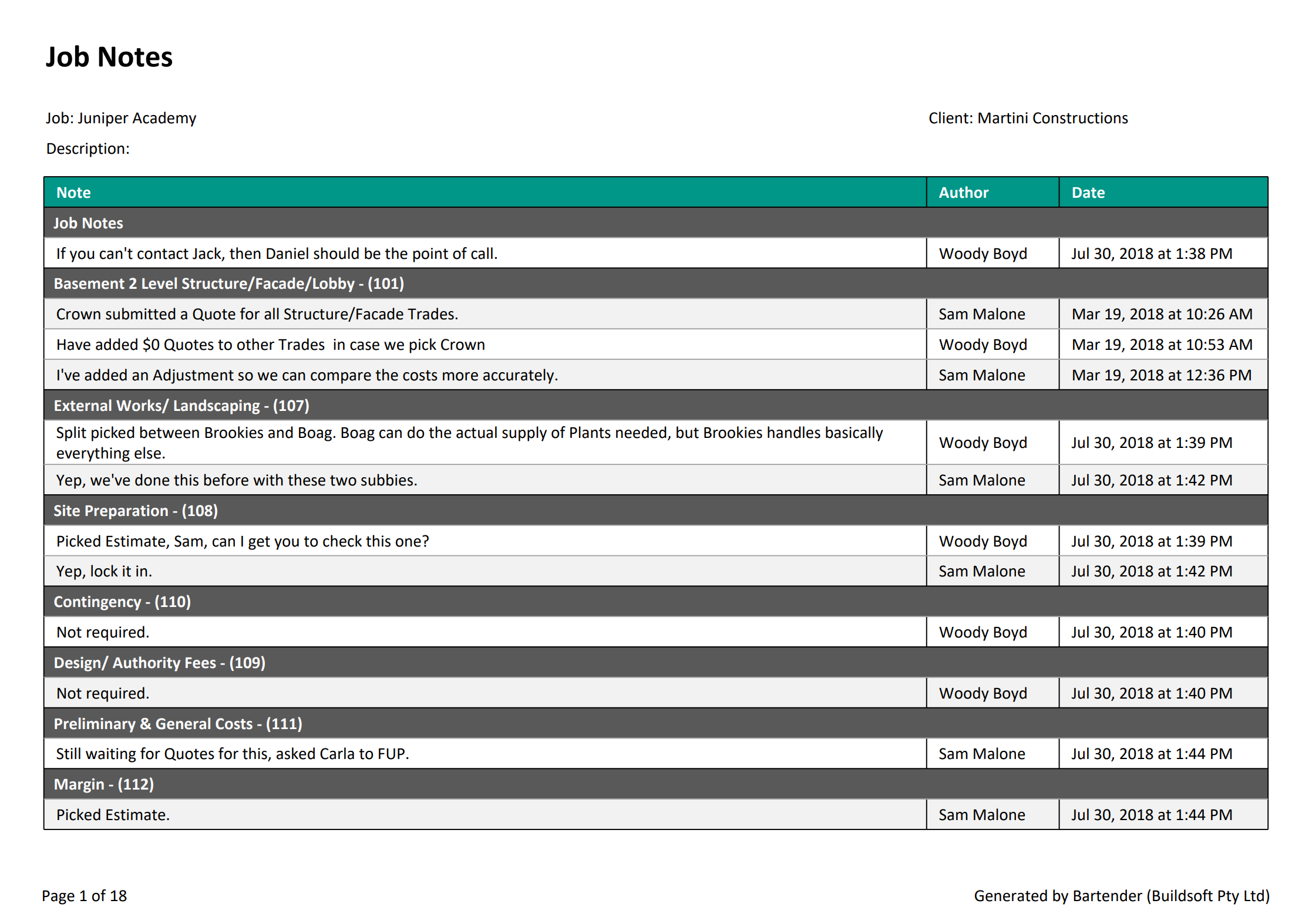
The new Notes Report in Cubit Select 1.2, generated as a PDF.
We’ve also added a new List of Suppliers Report, so you can see all of the suppliers that have been added to your job; offering you another way to review your list of contributors and check that you have not missed any important suppliers out of your process.
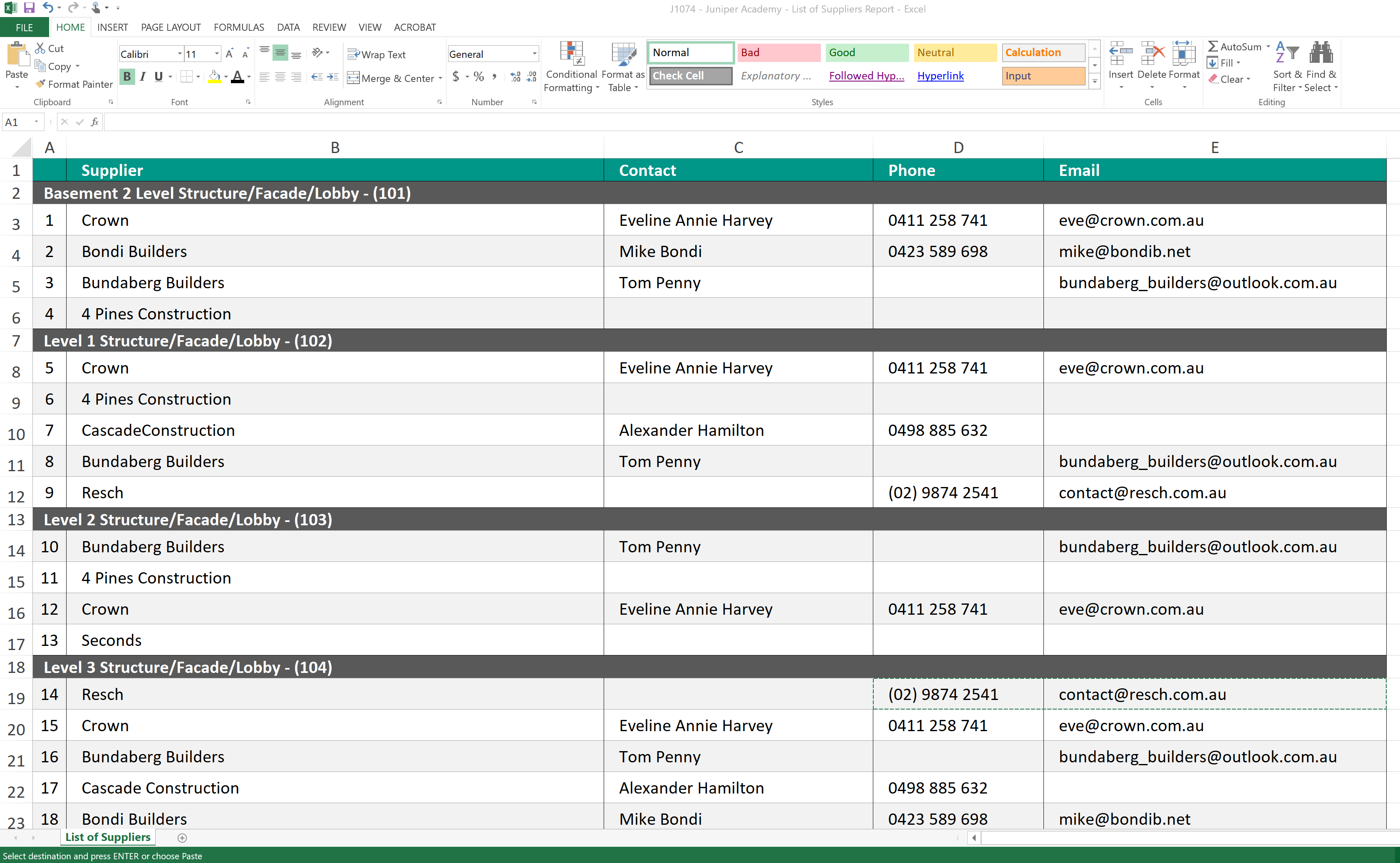
The new List of Suppliers Report in Cubit Select1.2, generated in Excel.
We’ve made it easier to navigate around the data in your job, by adding the ability to go directly to an unpicked or unentered item from the Trade Package Summary and Review pages. Simply clicking the warning icon will take you to the Trade Package Comparison page, where you can see the missing rate.
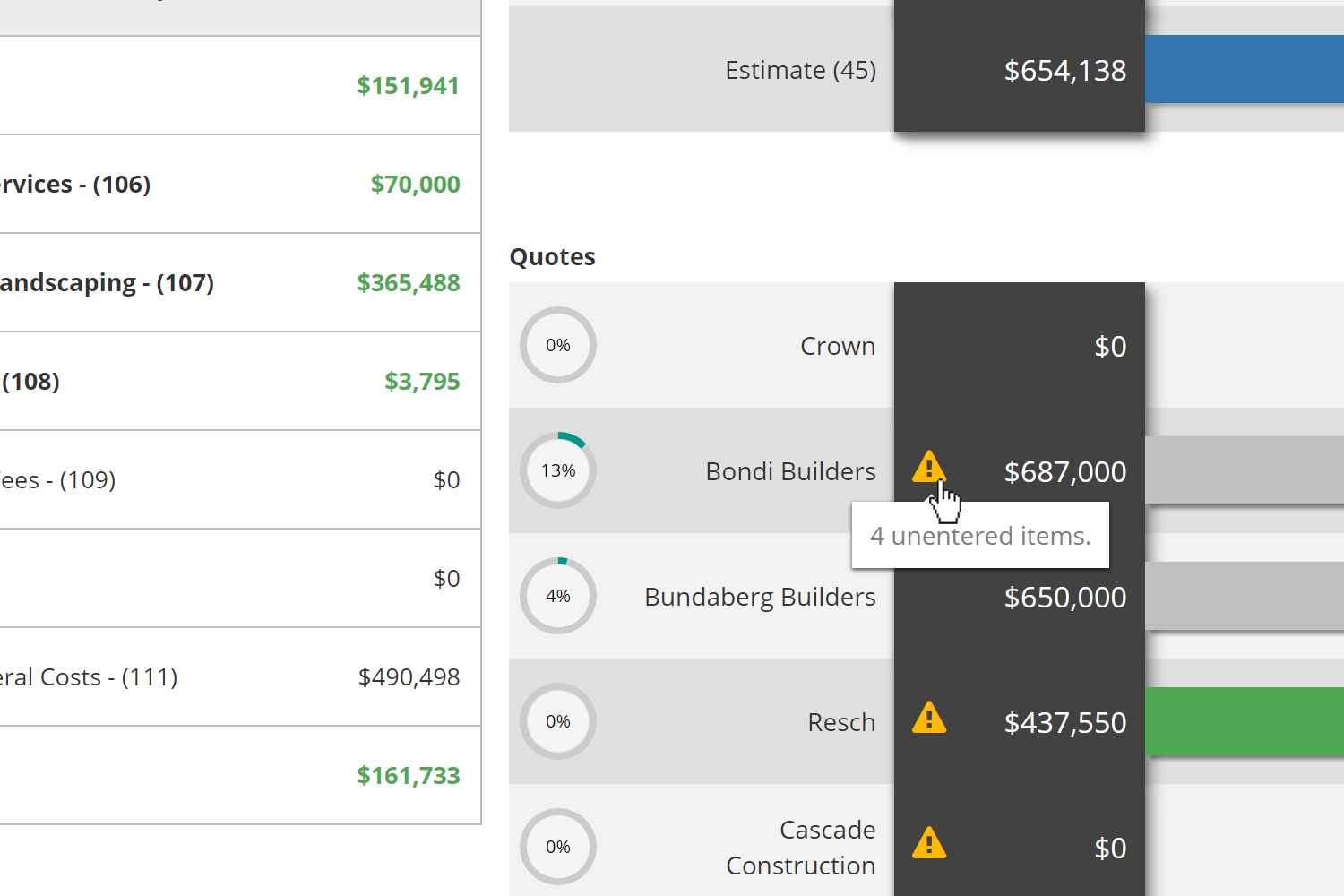
The warning icon that will take you to your unentered items in Cubit Select 1.2.
Additional Improvements and fixes
We’re continually adding improvements to Cubit Select to offer you the best user experience possible. On the Job Page you can now see the time a job was created in Cubit Select or received from Cubit. You can also now adjust a picked rate by a percentage from the Review Page.
We’ve also applied a number of fixes to Cubit Select as part of the release, including:
For a full list of enhancements and changes in Cubit Select, you can download our release notes below.
Keeping Up to date
It’s always important to keep your software up to date. Having the latest version of Cubit will ensure you’re operating with the latest features, improvements and fixes, and keep your integration with Cubit Select working at it’s best.
To take advantage of the new additions and fixes introduced in Cubit Select 1.2, you should be operating Cubit 8.2.4 or higher.
If you have any questions or concerns with operating this version of Cubit, please get in contact with us and let us know.
If you’re not yet using Cubit Select and would like to find out more about how it can help you improve your processes and achieve your business goals, get in touch with us today to organise a free demonstration, or start your free 14 day trial.
For a limited time we are still offering special early adopter pricing on offer, so now is the time to think about improving how you work, with Cubit Select.
There’s no doubt technology has changed - and continues to change - our lives an...
For construction companies today, staying up to date with digital advances is cr...
The world has changed and continues to change rapidly around us. Faced with this...


Ⓒ 2024 Buildsoft. All rights reserved