Streamline your tender management and receive subcontractor and supplier quotes directly inside Cubit Select. Managing y...
Streamline your tender management and receive subcontractor and supplier quotes directly inside Cubit Select. Managing y...
We’re excited to be delivering MudShark 7, which includes our most flexible and user requested features to date so you have unparalleled control over your earthworks projects. We’ve kept our customers at the front of our mind as we designed and developed MudShark 7, and we can’t wait for you to use take advantage of our work.
Measurement Tools
One of the most requested features from our customers has been for a way to measure without affecting cut and fill volumes, and we’re delivering this in MudShark 7. You can now measure a length, an area and a count from the ribbon. You can create shapes to estimate lengths and areas by freehand, or from existing structures or lines on your Plan. With Counts, we give you multiple three dimensional objects, including cube and pyramid, to use in your project, so it’s not only easy to calculate objects for landscaping or construction, but you can also differentiate between them.
Advanced Options for Structures
With MudShark, we’ve got a tradition of giving you the right tools for the job, be it calculating trenches or retaining walls. We’ve carried that focus on earthworks estimating into how we’ve designed a tool for calculating banking and batter. You can now control how cut and fill, and trim is applied to structures. For structures now, there are Advanced Options, so you can control if you’re trimming to the inside or outside of at the ground, and whether it’s trimmed against existing or proposed. You can now also choose whether the structure surface define the bottom or top of the structure.
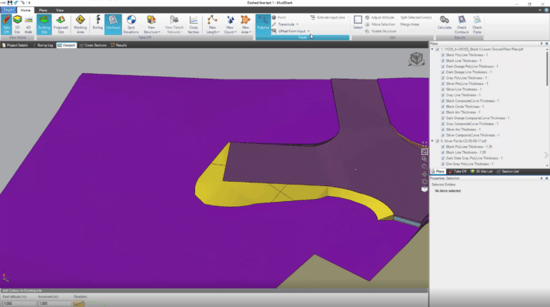 Image: Taking advantage of the new options for structures.
Image: Taking advantage of the new options for structures.
Takeoff Enhancements
MudShark was designed to make taking off a plan for your earthworks easy, and we take this to the next level with MudShark 7. Transmute has always been one of the most powerful tools in MudShark, but now it’s even better because it can transmute dashed contour lines, and any structure.
One complaint we’ve heard from our customer has been about trying to takeoff quantities from a plan, when the plan is missing the line that’s required to trace; we’ve solved this with the Offset From Input tool. You can now choose to offset our lines by a vertical, horizontal, or angled offset and still specify the altitude.
Having to re-enter data over and over again, can really slow you down, but now MudShark remembers what you last entered for a field. So whether you’re entering figures for altitudes, or offsets, or angles or thicknesses, we’ll remember the data so you can work even quicker.
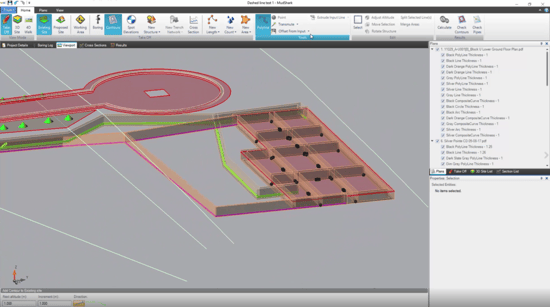 Image: Using the Offset Tool for a slab.
Image: Using the Offset Tool for a slab.
Heat Maps
Another feature that has been asked for in recent times includes Heat Maps. Sometimes known as Colour Maps, Heat Maps are designed to convey details, simply. See cut and fill depths and elevations in a single view, and better plan work on your site when looking at everything in a simple to use way.
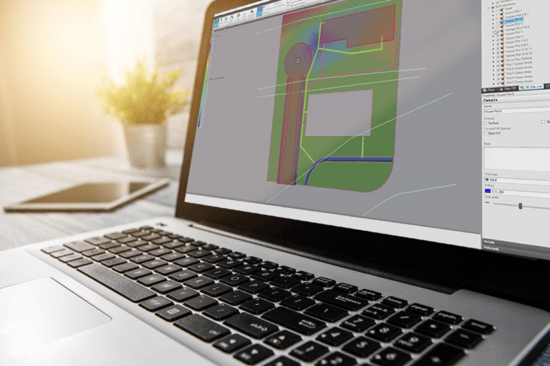 Image: Heat Maps provide great insight at a single view.
Image: Heat Maps provide great insight at a single view.
And that’s just some of the features we’re delivering with version 7. Take control of your earthworks estimating with, MudShark 7.
For a full list of new features and enhancements in MudShark 7, you can read the release notes.
This article was originally published by BrightBox Software on 18 February 2019.
Streamline your tender management and receive subcontractor and supplier quotes ...
We’re happy to announce the latest update to Cubit Estimating, which offers new ...
We’ve been hard at work making Cubit Select an even more efficient and intuitive...


Ⓒ 2024 Buildsoft. All rights reserved