Streamline your tender management and receive subcontractor and supplier quotes directly inside Cubit Select. Managing y...
Streamline your tender management and receive subcontractor and supplier quotes directly inside Cubit Select. Managing y...
Cubit Select was recently updated to offer you some helpful improvements to make your work easier when choosing the right suppliers for your jobs.
Here’s what we’ve improved.
When you’re working with information on the Quotes Comparison page, you can now select multiple non-consecutive rates or totals to edit, making it quicker and easier to control your data; whether you’re adding new information, or marking your cells as INCL or EXCL, Temp or Supplier, or picking or unpicking them.This builds on the previous way of working, where you could only select a single range of cells.
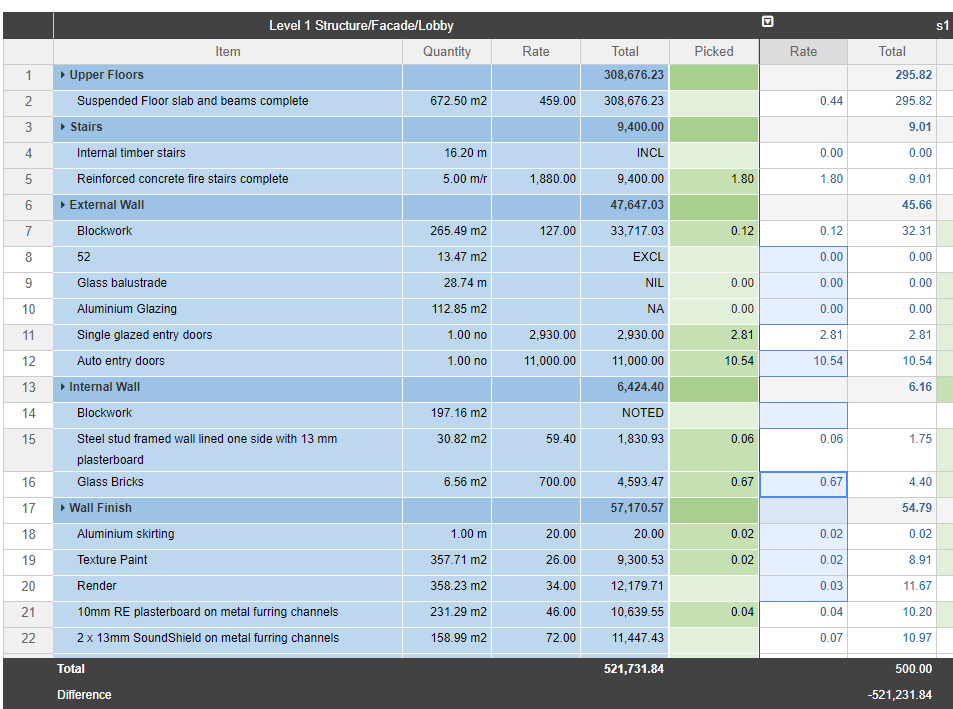
An example of the new multi-select function on the Quotes Comparison Page.
We’ve enhanced how plugs are displayed on the Quotes Comparison page to make it easier to visualise your information and understand where your data is coming from.
Temp and Fill plugs are underlined, and we’ve introduced colours to indicate the type and source of your data. Red indicates a Temp rate, Purple indicates a rate is Filled or Pro-Rated from a supplier, and Blue indicates a rate is Filled or Pro-Rated from your estimate.
Reporting on your supplier costs is an important part of the comparison process. We’ve made some improvements to the way your Trade Package Summary Reports are displayed, to make them more effective.
Heading font styles have been introduced to help navigate through the report. Picked cells are coloured green so you can easily see the costs that have been selected. Plugs are now styled in the same way as they are on the Quotes Comparison page, so you have the same insights and visibility available in your reports as you do while working within Cubit Select.
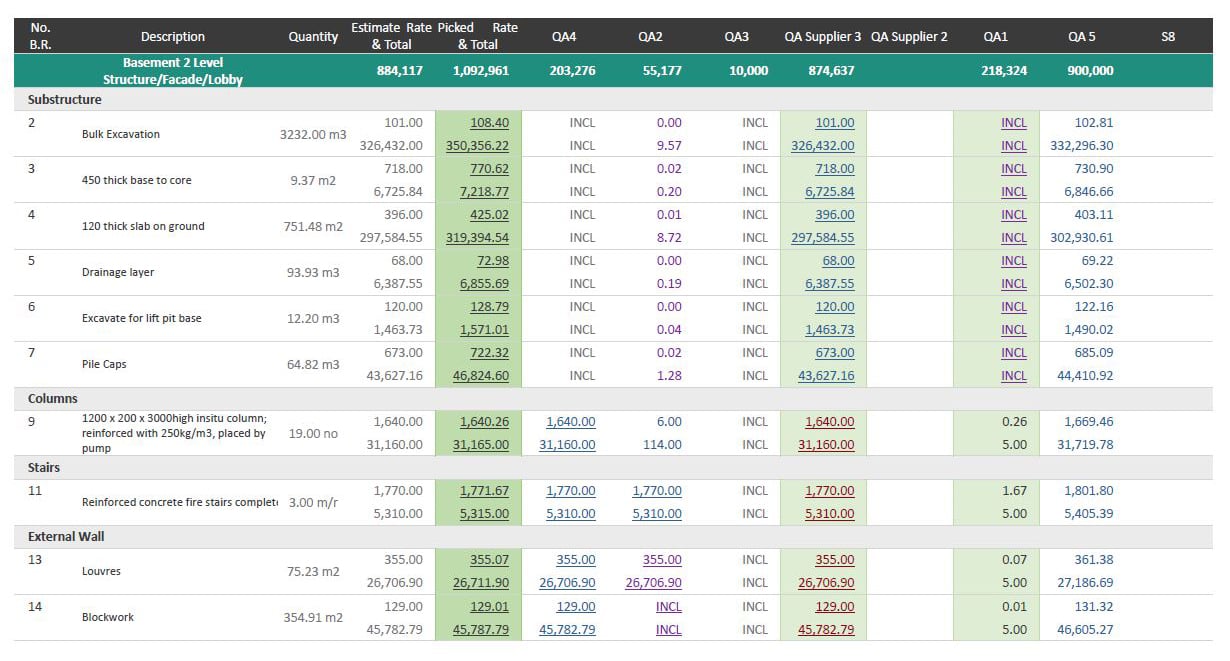
An example of the improved display of the Trade Package Summary Report, showing the new
colour variations for plugs, as well as the green coloured cells for picked options.
Again working to make analysing your data even easier, we’ve created a new report to enable you to see the Quote Totals and Picked Totals for each supplier in your job.
One of our user-requested features is the ability to add labels to a quote, adding another layer of data interpretation and making Cubit Select more flexible and easier to implement into your business processes.
From the Quotes Summary page, you can now customise a label or tag to attach to individual quotes. Your label is visible on the Quotes Summary page, as well as in the new Supplier Totals Export Report.
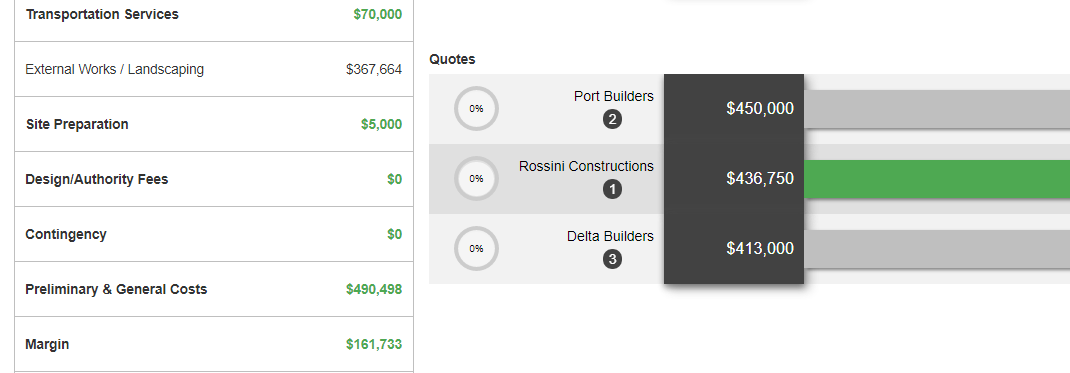
A snapshot of the new custom labels, in this example indicated by the numbers 1, 2, and 3 below the supplier names.
For a full list of enhancements and changes in Cubit Select, you can download our release notes below. It’s always important to keep your software up to date.
Having the latest version of Cubit will ensure you’re operating with the latest features, improvements and fixes, and keep your integration with Cubit Select working at it’s best.
To take advantage of the new additions and fixes introduced in Cubit Select 1.5 you should be operating Cubit 9.1 or higher. If you have any questions or concerns with operating this version of Cubit, please get in contact with us and let us know.
If you’re not yet using Cubit Select and would like to find out more about how it can help you improve your processes and achieve your business goals, get in touch with us today to organise a free demonstration, or start your free 14 day trial.
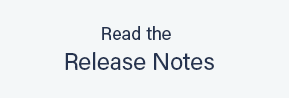
|

|
Streamline your tender management and receive subcontractor and supplier quotes ...
We’re happy to announce the latest update to Cubit Estimating, which offers new ...
We’ve been hard at work making Cubit Select an even more efficient and intuitive...


Ⓒ 2024 Buildsoft. All rights reserved